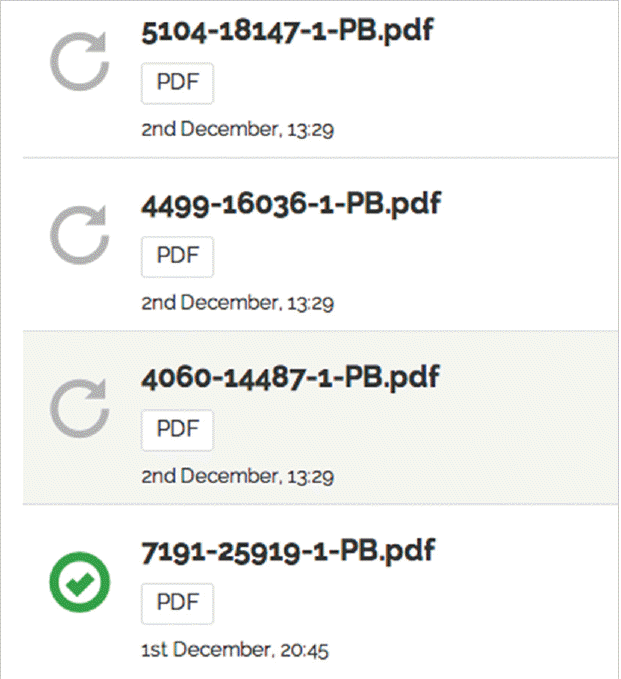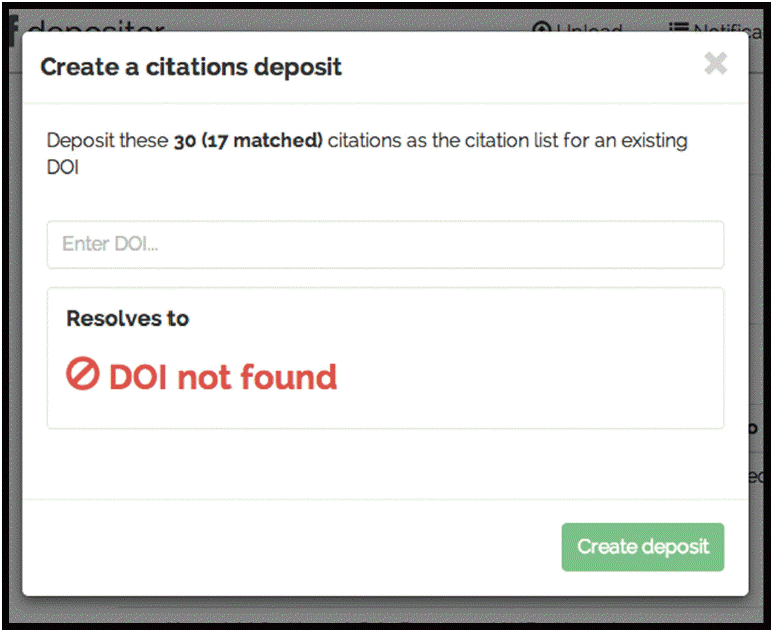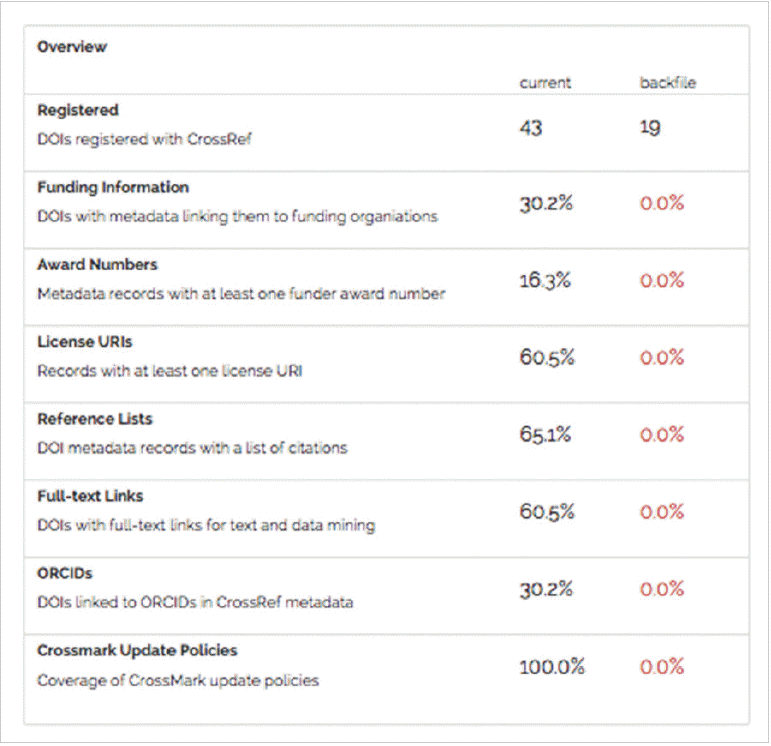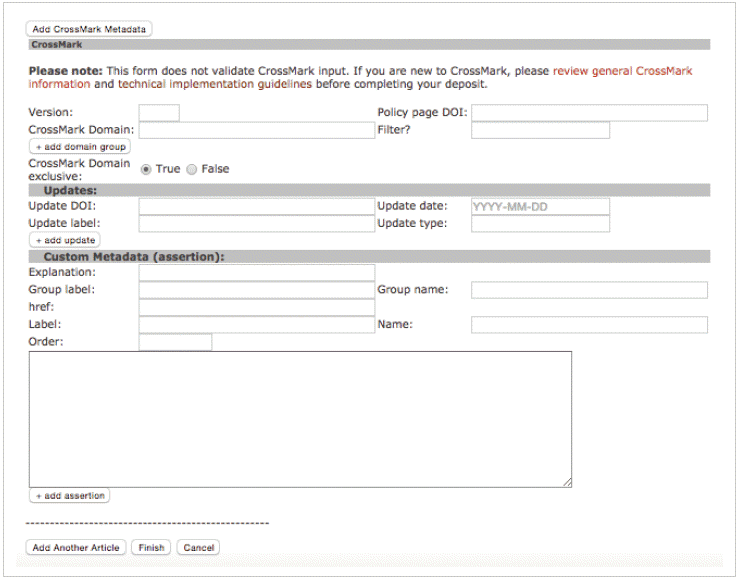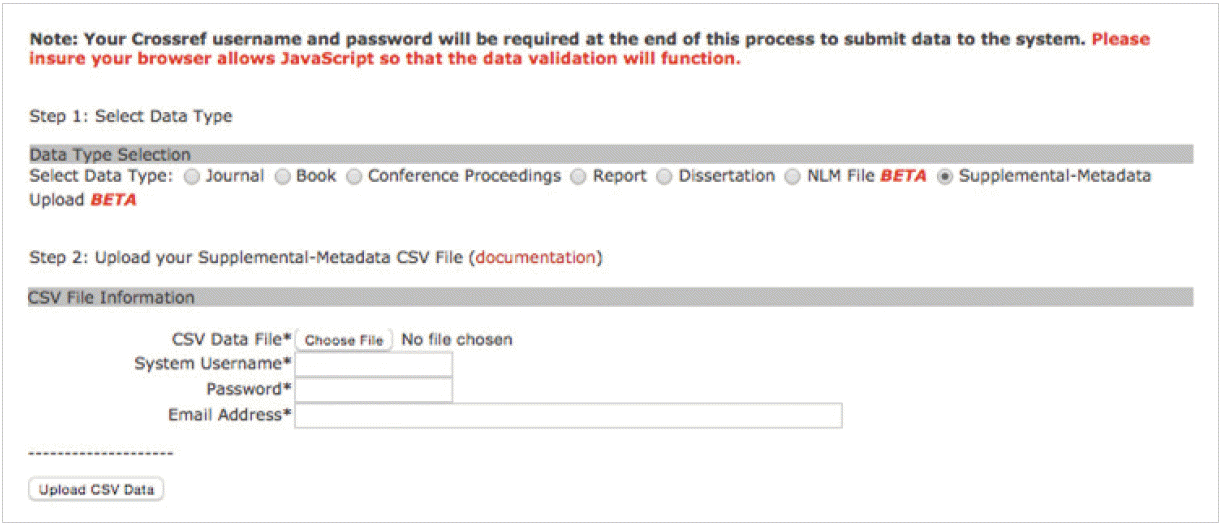Articles
- Page Path
- HOME > Sci Ed > Volume 2(2); 2015 > Article
-
Training Material
CrossRef tools for small publishers -
Rachael Lammey

-
Science Editing 2015;2(2):79-85.
DOI: https://doi.org/10.6087/kcse.48
Published online: August 14, 2015
CrossRef, Oxford, United Kingdom
- Correspondence to Rachael Lammey rlammey@crossref.org
• Received: May 26, 2015 • Accepted: July 31, 2015
Copyright © Korean Council of Science Editors
This is an open access article distributed under the terms of the Creative Commons Attribution Non-Commercial License (http://creativecommons.org/licenses/by-nc/3.0/), which permits unrestricted use, distribution, and reproduction in any medium, provided the original work is properly cited.
- Abstract
- Introduction
- Linking References
- Using the CrossRef Linking Console
- Displaying the Linked References
- Release Date and Known Issues
- Additional Features
- Adding Additional Metadata: the Web Deposit Form and CSV Upload Options
- Current Content
- Adding Metadata to Backfiles: CSV Upload Option
- Conclusion
- Notes
- References
Abstract
- CrossRef is a membership association for scholarly publishers with a mission of improving scholarly communication through community collaboration. CrossRef now has over 5,000 publisher members, and a large proportion of these member publishers (over 80%) are small, international publishers. As such, CrossRef needs to put tools in place to help these smaller publishers fulfil the basic technical requirements of CrossRef membership and participate in optional CrossRef services—CrossCheck and CrossMark among others. This article will describe some of CrossRef ’s upcoming and recently launched tools for small publishers, detail how they work, and will let members know where they can find and make use of these applications. It will focus predominantly on the CrossRef linking console, the additions to the web deposit form and the CSV (comma separated value) upload improvements that have recently been released or are scheduled for release in the near future.
- Membership of CrossRef gives publishers the ability to create and deposit digital object identifiers (DOIs) for the content they produce. Publishers allocate DOIs to their content by depositing bibliographic metadata for each piece of content with CrossRef, metadata that includes the current location of the journal, book, book chapter or conference proceedings on the web. The DOI will then resolve to that location if a researcher clicks on or ‘resolves’ it. If that piece of content ever moves to a new uniform resource locator (URL), the publisher can come to CrossRef and update the information associated with that DOI, and once that change is made, any researcher clicking on that DOI will be taken to the content in its updated location. As such, this makes the DOI an essential resource in creating a permanent linking infrastructure to connect research on the web, and allow researchers to follow the thread of research from one paper to another.
Introduction
- One of the main ways that readers follow the links between research is by looking at the references section at the end of an article. CrossRef members are required to link the references in their journal articles using the DOI, as shown in Fig. 1. Linking references in this way ensures that the connections to the related content persist over time so that the reader can be sure of being able to follow-up on any further research on the topic in question.
- Many smaller CrossRef publishers find this linking difficult to achieve however, because of the technical steps, time, and effort needed to do this. Publishers need to extract the references from their article and check them against the CrossRef database (containing the bibliographic metadata and DOIs for over 73 million content items) in order to find the DOI for the reference. They then need to display these, and link out from the on the online copy of the article itself, or from the article homepage.
- This can be particularly difficult for publishers who only produce content in portable document format (PDF). The steps needed to copy, paste and match the references from the PDF file are time-consuming, often too time-consuming for small editorial offices to be able to undertake. As such, CrossRef has created a tool called the ‘linking console’ to help small publishers automatically extract references from PDF files, match those references to DOIs, and then deposit those references with CrossRef, so that they can then be linked as per the CrossRef requirements.
Linking References
- The linking console is currently available at the following URI: https://apps.crossref.org/console/login. To log in, publishers can use their existing CrossRef credentials i.e., those that they use to deposit their DOIs, and when they have logged in they will be presented with a page showing the history of any PDFs that they have already uploaded to the tool (Fig. 2).
- When the publisher has a PDF they want to upload to the tool to extract references from it, they can click on the ‘upload’ button to the top right of the screen. This will present them with the option to upload their file in one of a number of ways—they can drag and drop it into the window, select files from a specific location, click ‘choose file’ to browse for a file to upload. The tool supports the upload of multiple files at a time.
- As shown in Fig. 3, once the publishers starts to upload their files, the tool will show the documents are still being processed by displaying a grey arrow, which will be replaced with a green tick when this succeeds. If the process fails, a red ‘x’ icon will display and the publisher can try to re-upload the file or contact CrossRef support (e-mail: support@crossref.org) so that they can investigate the issue.
- Once the files that the publisher wants to work on have been successfully uploaded and processed by the system, the number of citations extracted and matched will be visible to the right of the screen. The title of the paper will also be displayed if the tool has been able to extract it. The user can then click on the individual entry for an article to view the references that have been extracted. When they do this, the page containing the references that the system has found will be displayed on the left of the screen, with a column to their right showing the piece of content (with DOI) that the reference has matched to within the CrossRef database. An example is shown in Fig. 4.
- If the user isn’t sure that the first option presented by the system is correct, they can click on the ‘matched to’ entry and be taken to a page where they can choose from other options the tool has found or edit the reference the tool has presented in case there are errors in the text. If the text is edited, the tool will go back and present the publisher with a new list of possible matches based on the updated text. Publishers should remember however, that a reference may not be matched to a DOI if the article is not in the CrossRef database.
- When the publisher has worked through the references for the paper and is ready to deposit them into the CrossRef system, they can click on the green ‘Deposit Citations’ button at the top right of the screen. When they do so, the window shown in Fig. 5 will appear. At present, publishers will need to have deposited a DOI for an article with CrossRef before they can deposit the references for it using the linking console.
- In the citation deposit window, the publisher should enter the DOI for the article that the references are associated with. As they do this, the system will bring up the bibliographic information it holds for that DOI so that the user can verify that they are depositing the correct references for the article. Finally, they can click ‘create deposit’ to deposit the references associated with that DOI into the CrossRef system.
- The CrossRef system will store these searches, so that if a DOI is deposited in future that matches the reference, it will appear in the tool and the publisher can add it and redeposit the list of citations for that article. There is no charge for publishers to either deposit references or to make redeposits of them.
Using the CrossRef Linking Console
- CrossRef will provide a widget that publishers can use to display these references. Publishers can add the widget to their HTML landing pages, and the widget will reference the DOI for the paper and use it to look up and show the references deposited for that DOI. The widget will be able to display the references in a variety of standard citation styles, depending on what format the publisher prefers.
- To ensure the widget is able to look up and display the references for a piece of content, publishers should contact CrossRef Support and ask to make their references open for distribution i.e. make them freely available so that the widget can access them. This can currently be enabled at the level of the DOI prefix by CrossRef staff.
Displaying the Linked References
- The linking console has been available for beta testing since early 2015, and is scheduled for release in early third quarter. However, any publishers interested in using the tool at present can do so and are encouraged to provide feedback to CrossRef (e-mail: rlammey@crossref.org) on its usability. The tool is currently being improved to deal with some of the issues raised during the beta-testing process—namely the reference extraction from certain document formats and the recognition of a wider variety of languages.
Release Date and Known Issues
- The tool also presents members with a ‘Statistics’ section for members, providing them with an overview of their participation in CrossRef. Fig. 6 shows an example of this screen, giving CrossRef members a place where they can see, for current content and for backfiles, information such as the number of DOIs they have deposited, and the percentage of these that have CrossMark, FundRef (http://www.crossref.org/fundref/) and license information, or contain references, full-text links or ORCID.
- The provision of this screen aims to let publishers know how ‘complete’ their participation in CrossRef is, and give them an easy way to see the additional services that they can participate in by providing CrossRef with additional metadata. They will also be able to verify that the licenses they have deposited are reachable and see the funders who are most commonly cited in the research they publish (if they participate in FundRef) (Fig. 7).
Additional Features
- The previous section of this article mentions the fact that participating in additional CrossRef services often involves providing additional metadata to the basic bibliographic metadata needed to deposit a DOI. This section will look at ways of depositing additional metadata for new content, and for content that has already been registered with a DOI at CrossRef.
Adding Additional Metadata: the Web Deposit Form and CSV Upload Options
- Small publishers depositing DOIs for new content often use the CrossRef web deposit form [1] as a simple way to deposit without having to use extensible markup language (XML). The web deposit form provides publishers with fields where they can type in the information related to the article. CrossRef has added fields to the web deposit form to help publishers use it to deposit both CrossMark information and the fulltext links that can be used to index content for publishers participating in the CrossCheck service.
- To look at the CrossMark additions first, when a publisher comes to add an article via the Web Deposit Form, they will see the screen shown in Fig. 8.
- The publisher can complete this information and when they deposit using the web form, their metadata will be CrossMark-compliant and they will be able to complete the follow-up steps required to participate in this service (Technical implementation information is available at: http://crossmarksupport.crossref.org/technical-implementation-guidelines/).
- The other field added to the web deposit form in April 2015 is the ‘URL* add iParadigms URL’ field. This field is relevant to publishers who want to participate in the CrossCheck service. Publishers who participate in CrossCheck do so to get access to the iThenticate tool to screen documents for originality. However, an additional requirement of CrossCheck participants is that they need to make their content available for indexing by iParadigms (who provide the iThenticate service). iParadigms index content from CrossCheck member publishers so that it can be added to the CrossCheck database. That way, all participating publishers can check their content for originality against their own publications, and against the publications of the 665 CrossCheck members.
- Publishers wanting to enable indexing on their articles should do so by providing what CrossRef calls ‘as-crawled URLs’ (links to the full-text of the content) in their CrossRef metdata. These as-crawled URLs allow iParadigms to go directly to the full-text of the article, crawl it, and then add it to the CrossCheck database. For publishers using the Web Deposit form, when they come to provide the article-level information they can enter the full-text link in the ‘URL*’ field, and when they deposit the DOI with CrossRef, that content will be enabled for indexing as per the CrossCheck requirements.
- Note that as well as providing as-crawled URLs, subscription publishers would also need to enable access for the iParadigms crawler by giving access to their IP (internet protocol) ranges, which are listed on the CrossCheck home page on the CrossRef website [2].
Current Content
- Although adding links to current content is important, being able to add additional metadata to existing DOIs in a simple way is also something that publishers need to do on an increasingly regular basis.
- In order to help with this, CrossRef has created the option for publishers to upload comma separated value (CSV) files containing the additional metadata related to each DOI. If publishers need a list of their DOIs as a starting point in this process they can ask CrossRef Support to provide this information.
- When the publisher has a list of their DOIs, they can add columns to the CSV file to provide funding information, license metadata and full-text links to help aid participation in FundRef and CrossRef Text and Data Mining Services (http://www.crossref.org/tdm/index.html). More granular detail on the format of the CSV file and some examples are available in the CrossRef help documentation [3].
- There is also a specific CSV upload format for publishers who want to add full-text links to their existing DOIs for CrossCheck indexing purposes [4]. Again, they can provide a list of their DOIs, plus a corresponding column showing the full-text links under the column heading <item crawler=”iParadigms”>.
- When publishers have prepared their CSV files, they can then upload them to CrossRef. This is also done via the web deposit form. On the landing page for the form, publishers can select the upload option ‘Supplemental-Metadata Upload BETA’. When they do this, the screen will refresh to show the fields shown in Fig. 9.
- Publishers can select the file they want to upload, enter their CrossRef credentials and the email address the submission report should be sent to. They can then click ‘upload CSV data’ to complete the process.
- When a file is successfully uploaded, the XML created from the CSV file, plus the deposit report will be sent to the email address that the publisher has listed so that they can check if the deposit succeeded. In some occasions, DOI ownership issues (who has the ability to update a DOI) may need to be resolved via CrossRef Support as these may cause some deposits to fail, but the reasons for failure will be listed in the deposit report so that publishers can follow up on these.
Adding Metadata to Backfiles: CSV Upload Option
- As CrossRef’s membership grows and becomes more diverse, it is becoming increasingly important for CrossRef to be able to support all of its members in a variety of ways. A large part of this is providing more technical tools for small publishers to enable them to participate in the growing range of CrossRef services. The linking console, additions to the web deposit form and the CSV upload option are early steps in the process, and CrossRef will continue to add to these toolsets to enable all publishers to add value to their publishing processes and benefit their author and reader communities.
Conclusion
- 1. CrossRef. CrossRef web deposit form [Internet]; Oxford: CrossRef; [cited 2015 May 15]. Available from: http://www.crossref.org/webDeposit/.
- 2. CrossRef. CrossCheck indexing [Internet]; Oxford: CrossRef; [cited 2015 May 14]. Available from: http://www.crossref.org/crosscheck_indexing.html.
- 3. CrossRef. Depositing funding and license metadata using a .csv file [Internet]; Oxford: CrossRef; [cited 2015 May 15]. Available from: http://help.crossref.org/csv-upload.
- 4. CrossRef. Adding as-crawled URLs for CrossCheck indexing using a .csv file [Internet]; Oxford: CrossRef; [cited 2015 May 15]. Available from: http://help.crossref.org/as-crawled-csv-upload.
References
Figure & Data
References
Citations
Citations to this article as recorded by 

- Ethical consideration of the use of generative artificial intelligence, including ChatGPT in writing a nursing article
Sun Huh
Child Health Nursing Research.2023; 29(4): 249. CrossRef - Reflections on 4 years in the role of a Crossref ambassador in Korea
Jae Hwa Chang
Science Editing.2022; 9(1): 69. CrossRef - Position of Ultrasonography in the scholarly journal network based on bibliometrics and developmental strategies for it to become a top-tier journal
Sun Huh
Ultrasonography.2020; 39(3): 238. CrossRef - Journal metrics of Clinical and Molecular Hepatology based on the Web of Science Core Collection
Sun Huh
Clinical and Molecular Hepatology.2018; 24(2): 137. CrossRef - How much progress has Blood Research made since the change of the journal title in 2013
Sun Huh
Blood Research.2018; 53(2): 95. CrossRef - Recent advances of medical journals in Korea and and further development strategies: Is it possible for them to publish Nobel Prize-winning research?
Sun Huh
Journal of the Korean Medical Association.2018; 61(9): 524. CrossRef - How to Deal with Ethical Issues Involving Animal Experiments and Identifiable Photographs in Articles Published in Archives of Plastic Surgery
Sun Huh
Archives of Plastic Surgery.2017; 44(06): 475. CrossRef - How to successfully list a journal in the Social Science Citation Index or Science Citation Index Expanded
Sun Huh
Korean Journal of Medical Education.2017; 29(4): 221. CrossRef

 KCSE
KCSE


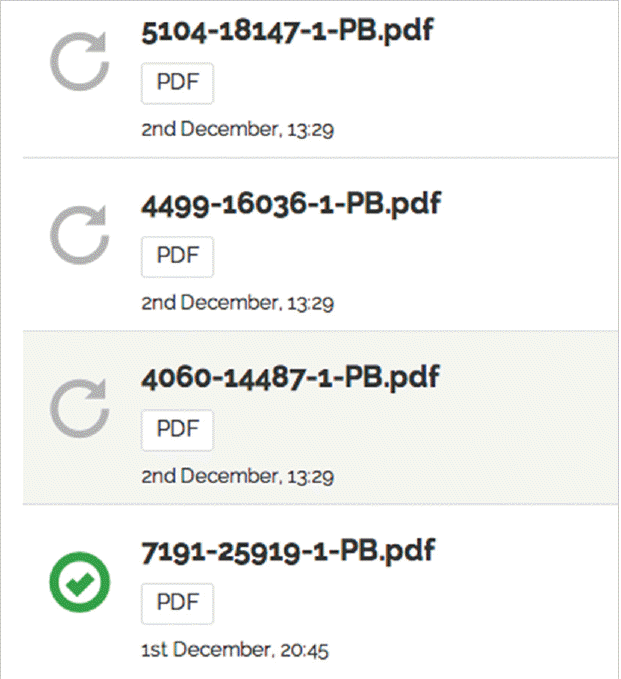

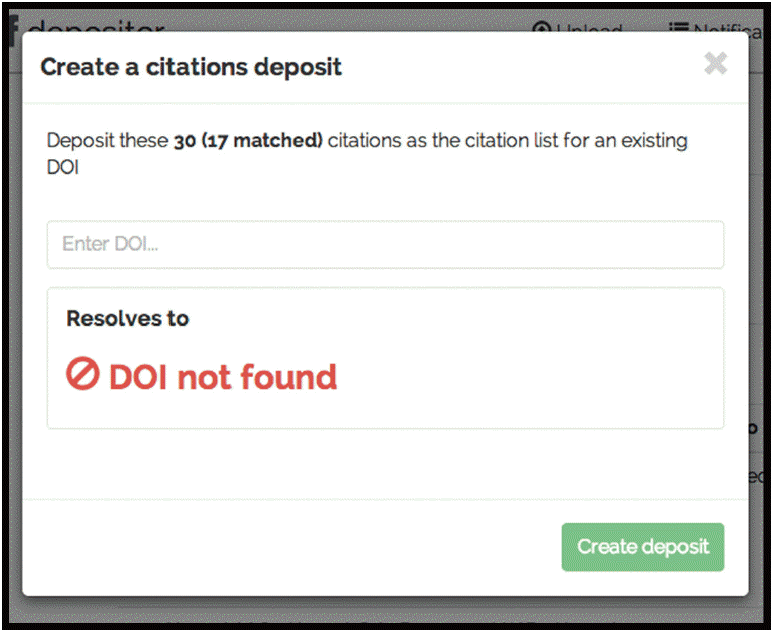

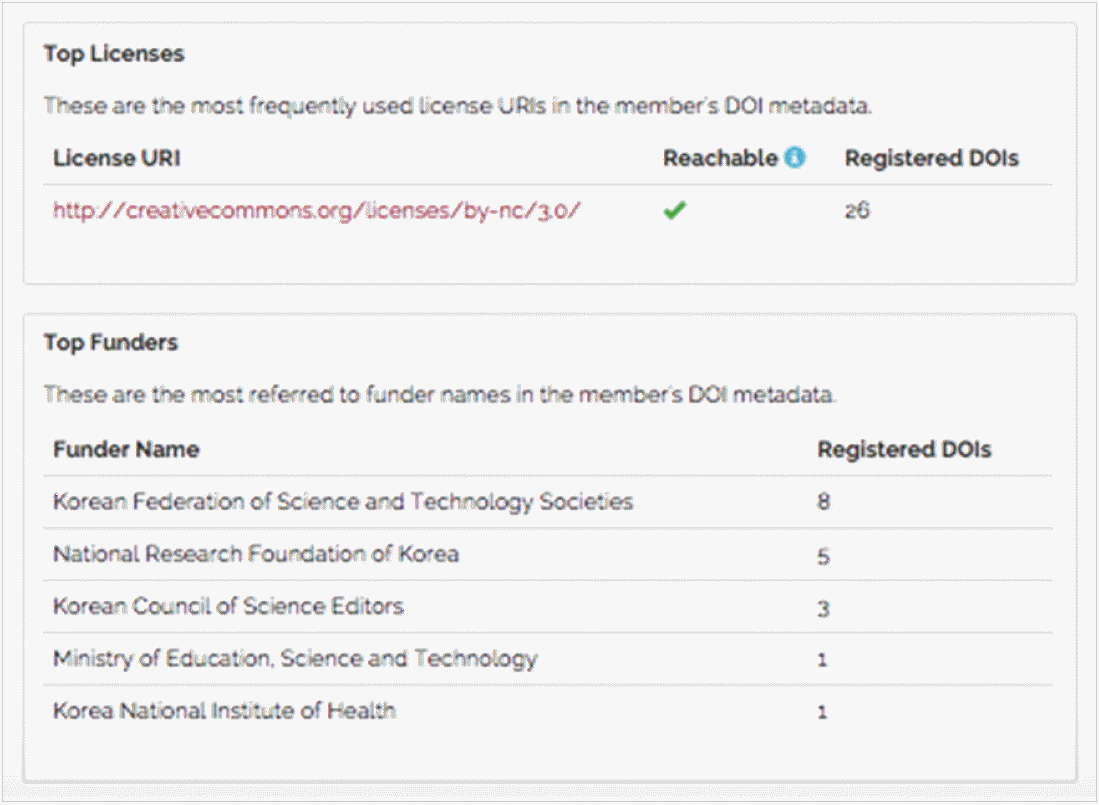
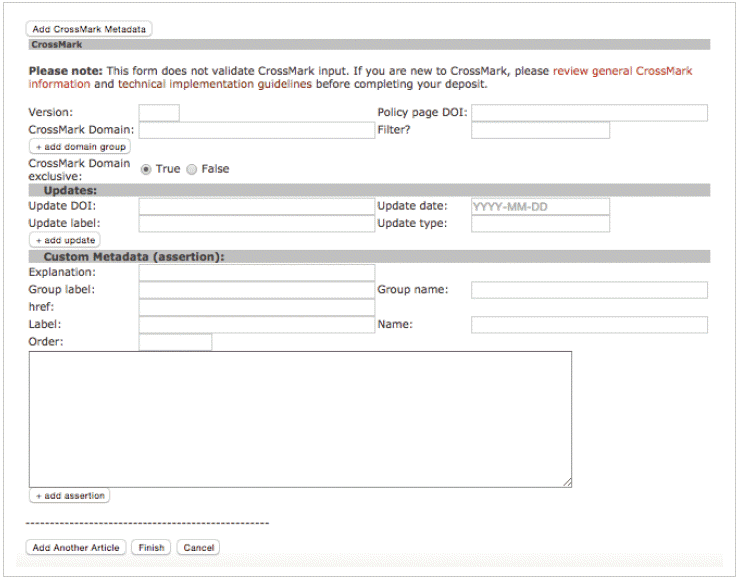
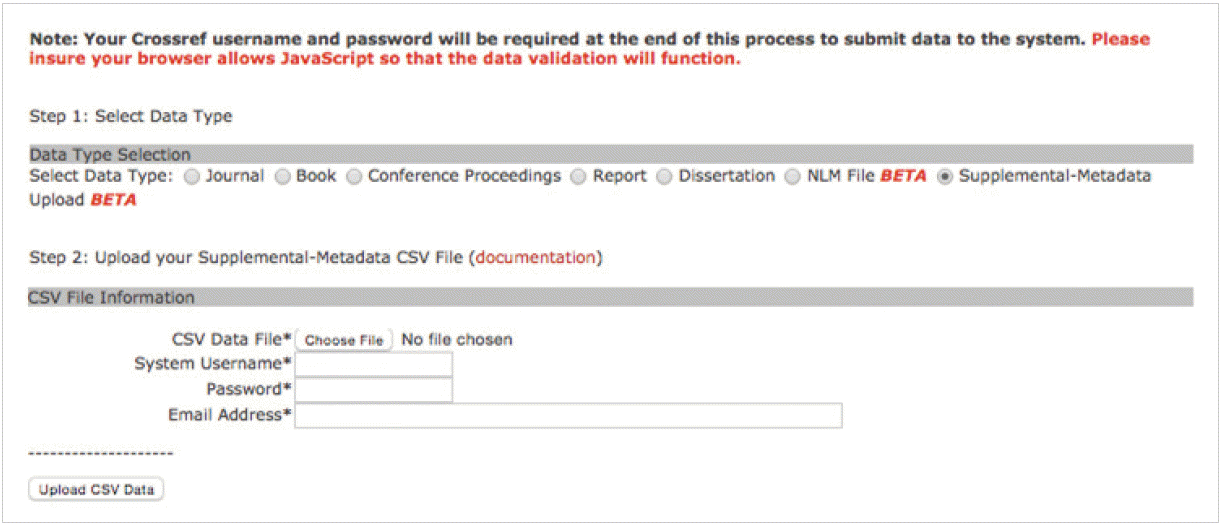
 PubReader
PubReader ePub Link
ePub Link Cite
Cite